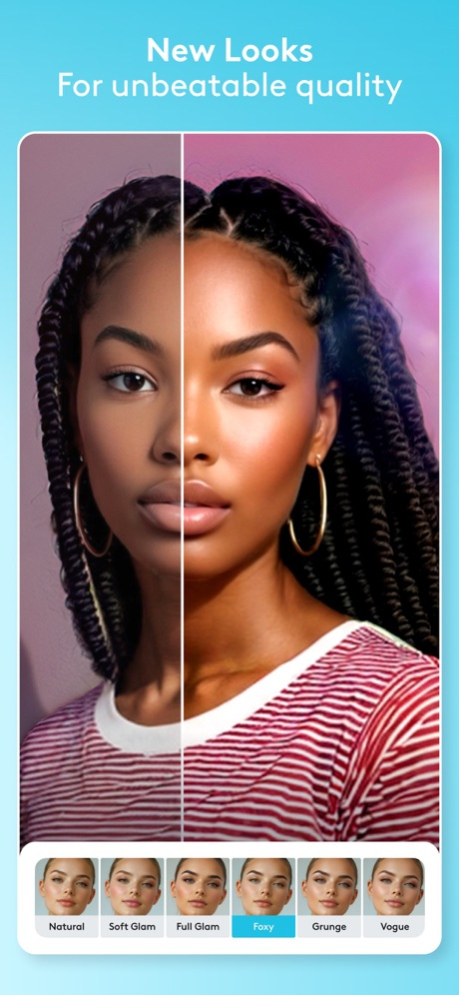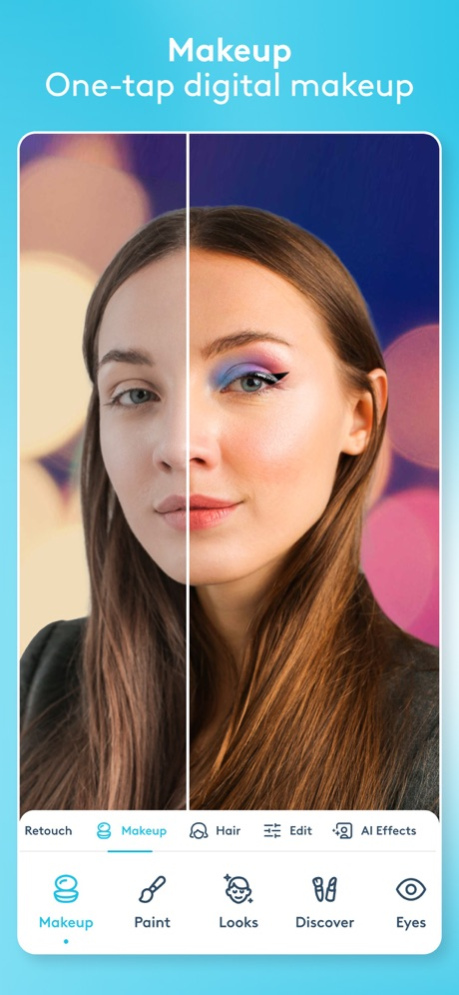Facetune AI Photo/Video Editor 3.53.1
Free Version
Publisher Description
Easily edit photos and videos with the world’s premier editor! Enhance your entire photo at once using one-tap editing or express your unique vision with precision using manual editing to get the look and feel you want. Put your poise and personality into every post - show the world what makes you one of a kind!
CELEBRATE YOUR SELFIE
-Cover blemishes and let the real you shine through
-Apply makeup to step up the sass
-Refresh tired eyes or explore new eye colors
-Add highlights or darken hair
AI ART
-Create stunning AI selfies & avatars with top-notch filters
-Seamlessly upgrade your photos with AI Enhance tools
-Take your selfies to the next level with easy-to-use digital art
RETOUCH IN A SNAP
-Thin or thicken eyebrows, lips, or hair with Reshape
-Whiten teeth, clothing, and sneakers
-Airbrush a tan or smooth out skin
ADD A DASH OF DAZZLE
-Photo filters to match your personal aesthetic
-Scroll stopping effects for every occasion
GRAB THE SPOTLIGHT
-Dial in lighting to keep the attention on you
-Blur backgrounds or replace them with a new one
-Ring light eyes for a studio look
-Remove distractions in a swipe
SELFIE VIDEOS ON POINT
- Enhance videos with a hair and face retouch editor
- Be bold with filters and effects
- Denoise to tune out background sound
Highlight your assets and unleash your creativity! Facetune is your all-in-one editor for unforgettable results. Easily whiten teeth, retouch blemishes and acne, contour faces, blur backgrounds, add effects, and so much more – download today and let your natural beauty and glamour glow in every photo, selfie, and video!
- Terms of use: https://static.lightricks.com/legal/terms-of-use.pdf
- Privacy policy: https://static.lightricks.com/legal/privacy-policy.pdf
Apr 18, 2024
Version 3.53.1
Spring has sprung, and we got some major releases just for you! Get ready to tap into effortless beauty and unveil your ~springtime glow~
Looks: Effortless Glow-Up in a Tap. Looks takes your editing game to the next level with quick, natural presets. Want to instantly enhance, smooth, and add a radiant glow to your photos? It's all possible with a single tap. Get ready to say goodbye to manual editing struggles and hello to stunning photos that showcase your natural beauty in seconds.
Skip the studio and slay the headshot game. Skip the expensive photographer and say hello to AI Headshots! This game-changer transforms everyday photos into professional-grade headshots in seconds. Just pick a preset or write your prompt, and voila - an industry-standard headshot that'll make a lasting impression.
Hair goals achieved. No salon required. We've got your mane covered (literally) with improved and brand new hairstyle presets! From chic bobs to flirty bangs, there's a perfect look for every vibe.
Spring cleaning your look has never been easier. Download the latest update and remember, confidence is the ultimate accessory.
Love,
The Facetune Team
About Facetune AI Photo/Video Editor
Facetune AI Photo/Video Editor is a free app for iOS published in the Screen Capture list of apps, part of Graphic Apps.
The company that develops Facetune AI Photo/Video Editor is Lightricks Ltd.. The latest version released by its developer is 3.53.1.
To install Facetune AI Photo/Video Editor on your iOS device, just click the green Continue To App button above to start the installation process. The app is listed on our website since 2024-04-18 and was downloaded 205 times. We have already checked if the download link is safe, however for your own protection we recommend that you scan the downloaded app with your antivirus. Your antivirus may detect the Facetune AI Photo/Video Editor as malware if the download link is broken.
How to install Facetune AI Photo/Video Editor on your iOS device:
- Click on the Continue To App button on our website. This will redirect you to the App Store.
- Once the Facetune AI Photo/Video Editor is shown in the iTunes listing of your iOS device, you can start its download and installation. Tap on the GET button to the right of the app to start downloading it.
- If you are not logged-in the iOS appstore app, you'll be prompted for your your Apple ID and/or password.
- After Facetune AI Photo/Video Editor is downloaded, you'll see an INSTALL button to the right. Tap on it to start the actual installation of the iOS app.
- Once installation is finished you can tap on the OPEN button to start it. Its icon will also be added to your device home screen.
Program Details
General |
|
|---|---|
| Publisher | Lightricks Ltd. |
| Released Date | 2024-04-18 |
| Languages | English |
Category |
|
|---|---|
| Category | Graphic Apps |
| Subcategory | Screen Capture |
System requirements |
|
|---|---|
| Operating systems | ios |
Download information |
|
|---|---|
| File size | 625.37 MB |
| Total downloads | 205 |
Pricing |
|
|---|---|
| License model | Free |
| Price | N/A |
Version History
version 3.53
posted on 2024-04-18
Apr 18, 2024
Version 3.53
Spring has sprung, and we got some major releases just for you! Get ready to tap into effortless beauty and unveil your ~springtime glow~
Looks: Effortless Glow-Up in a Tap. Looks takes your editing game to the next level with quick, natural presets. Want to instantly enhance, smooth, and add a radiant glow to your photos? It's all possible with a single tap. Get ready to say goodbye to manual editing struggles and hello to stunning photos that showcase your natural beauty in seconds.
Skip the studio and slay the headshot game. Skip the expensive photographer and say hello to AI Headshots! This game-changer transforms everyday photos into professional-grade headshots in seconds. Just pick a preset or write your prompt, and voila - an industry-standard headshot that'll make a lasting impression.
Hair goals achieved. No salon required. We've got your mane covered (literally) with improved and brand new hairstyle presets! From chic bobs to flirty bangs, there's a perfect look for every vibe.
Spring cleaning your look has never been easier. Download the latest update and remember, confidence is the ultimate accessory.
Love,
The Facetune Team
version 3.53.1
posted on 2024-04-18
Apr 18, 2024
Version 3.53.1
Spring has sprung, and we got some major releases just for you! Get ready to tap into effortless beauty and unveil your ~springtime glow~
Looks: Effortless Glow-Up in a Tap. Looks takes your editing game to the next level with quick, natural presets. Want to instantly enhance, smooth, and add a radiant glow to your photos? It's all possible with a single tap. Get ready to say goodbye to manual editing struggles and hello to stunning photos that showcase your natural beauty in seconds.
Skip the studio and slay the headshot game. Skip the expensive photographer and say hello to AI Headshots! This game-changer transforms everyday photos into professional-grade headshots in seconds. Just pick a preset or write your prompt, and voila - an industry-standard headshot that'll make a lasting impression.
Hair goals achieved. No salon required. We've got your mane covered (literally) with improved and brand new hairstyle presets! From chic bobs to flirty bangs, there's a perfect look for every vibe.
Spring cleaning your look has never been easier. Download the latest update and remember, confidence is the ultimate accessory.
Love,
The Facetune Team
version 3.52
posted on 2024-04-16
Apr 16, 2024
Version 3.52
Spring has sprung, and we got some major releases just for you! Get ready to tap into effortless beauty and unveil your ~springtime glow~
Looks: Effortless Glow-Up in a Tap. Looks takes your editing game to the next level with quick, natural presets. Want to instantly enhance, smooth, and add a radiant glow to your photos? It's all possible with a single tap. Get ready to say goodbye to manual editing struggles and hello to stunning photos that showcase your natural beauty in seconds.
Skip the studio and slay the headshot game. Skip the expensive photographer and say hello to AI Headshots! This game-changer transforms everyday photos into professional-grade headshots in seconds. Just pick a preset or write your prompt, and voila - an industry-standard headshot that'll make a lasting impression.
Hair goals achieved. No salon required. We've got your mane covered (literally) with improved and brand new hairstyle presets! From chic bobs to flirty bangs, there's a perfect look for every vibe.
Spring cleaning your look has never been easier. Download the latest update and remember, confidence is the ultimate accessory.
Love,
The Facetune Team
version 3.50
posted on 2024-04-03
Apr 3, 2024
Version 3.50
Spring has sprung, and we got some major releases just for you! Get ready to tap into effortless beauty and unveil your ~springtime glow~
Looks: Effortless Glow-Up in a Tap. Looks takes your editing game to the next level with quick, natural presets. Want to instantly enhance, smooth, and add a radiant glow to your photos? It's all possible with a single tap. Get ready to say goodbye to manual editing struggles and hello to stunning photos that showcase your natural beauty in seconds.
Skip the studio and slay the headshot game. Skip the expensive photographer and say hello to AI Headshots! This game-changer transforms everyday photos into professional-grade headshots in seconds. Just pick a preset or write your prompt, and voila - an industry-standard headshot that'll make a lasting impression.
Hair goals achieved. No salon required. We've got your mane covered (literally) with improved and brand new hairstyle presets! From chic bobs to flirty bangs, there's a perfect look for every vibe.
Spring cleaning your look has never been easier. Download the latest update and remember, confidence is the ultimate accessory.
Love,
The Facetune Team
version 3.49.2
posted on 2024-03-28
Mar 28, 2024
Version 3.49.2
Spring has sprung, and we got some major releases just for you! Get ready to tap into effortless beauty and unveil your ~springtime glow~
Looks: Effortless Glow-Up in a Tap. Looks takes your editing game to the next level with quick, natural presets. Want to instantly enhance, smooth, and add a radiant glow to your photos? It's all possible with a single tap. Get ready to say goodbye to manual editing struggles and hello to stunning photos that showcase your natural beauty in seconds.
Skip the studio and slay the headshot game. Skip the expensive photographer and say hello to AI Headshots! This game-changer transforms everyday photos into professional-grade headshots in seconds. Just pick a preset or write your prompt, and voila - an industry-standard headshot that'll make a lasting impression.
Hair goals achieved. No salon required. We've got your mane covered (literally) with improved and brand new hairstyle presets! From chic bobs to flirty bangs, there's a perfect look for every vibe.
Spring cleaning your look has never been easier. Download the latest update and remember, confidence is the ultimate accessory.
Love,
The Facetune Team
version 3.49
posted on 2024-03-24
Mar 24, 2024
Version 3.49
Spring has sprung, and we got some major releases just for you! Get ready to tap into effortless beauty and unveil your ~springtime glow~
Looks: Effortless Glow-Up in a Tap. Looks takes your editing game to the next level with quick, natural presets. Want to instantly enhance, smooth, and add a radiant glow to your photos? It's all possible with a single tap. Get ready to say goodbye to manual editing struggles and hello to stunning photos that showcase your natural beauty in seconds.
Skip the studio and slay the headshot game. Skip the expensive photographer and say hello to AI Headshots! This game-changer transforms everyday photos into professional-grade headshots in seconds. Just pick a preset or write your prompt, and voila - an industry-standard headshot that'll make a lasting impression.
Hair goals achieved. No salon required. We've got your mane covered (literally) with improved and brand new hairstyle presets! From chic bobs to flirty bangs, there's a perfect look for every vibe.
Spring cleaning your look has never been easier. Download the latest update and remember, confidence is the ultimate accessory.
Love,
The Facetune Team
version 3.48
posted on 2024-03-13
Mar 13, 2024
Version 3.48
Love is in the air, and we're here to add a little Facetune flair! As Shakespeare didn't quite say, "If selfies be the food of love, snap on."
Heard you wanted something new. So, we did a thing. Or maybe two. But who's counting?
- Get ready to make hearts flutter and cheeks blush with our date night-worthy makeup presets. Whether you're recreating these looks IRL or just jazzing up your digital persona, we're bringing the glam right to your fingertips. It's time to spice up your selfies and show the world what love at first swipe really looks like.
- Cupid’s got nothing on us! Introducing aesthetic frames and swoon-worthy Valentine's Day cards in our brand new AI Selfie category. Craft the perfect love letter with a click, and wrap your sweetest memories in frames that scream 'forever and always.'
- We've been busy playing tech matchmaker too, pairing up sleeker app flow with bug zappers. We've smoothed out the kinks, so your Facetune experience is as seamless and dreamy as your V-Day plans.
Spread love and always remember: when it comes to Facetune, everyone's a swipe right.
XOXO,
Team Facetune
version 3.47.2
posted on 2024-03-02
Mar 2, 2024
Version 3.47.2
Love is in the air, and we're here to add a little Facetune flair! As Shakespeare didn't quite say, "If selfies be the food of love, snap on."
Heard you wanted something new. So, we did a thing. Or maybe two. But who's counting?
- Get ready to make hearts flutter and cheeks blush with our date night-worthy makeup presets. Whether you're recreating these looks IRL or just jazzing up your digital persona, we're bringing the glam right to your fingertips. It's time to spice up your selfies and show the world what love at first swipe really looks like.
- Cupid’s got nothing on us! Introducing aesthetic frames and swoon-worthy Valentine's Day cards in our brand new AI Selfie category. Craft the perfect love letter with a click, and wrap your sweetest memories in frames that scream 'forever and always.'
- We've been busy playing tech matchmaker too, pairing up sleeker app flow with bug zappers. We've smoothed out the kinks, so your Facetune experience is as seamless and dreamy as your V-Day plans.
Spread love and always remember: when it comes to Facetune, everyone's a swipe right.
XOXO,
Team Facetune
version 3.46.3
posted on 2024-02-22
Feb 22, 2024
Version 3.46.3
Love is in the air, and we're here to add a little Facetune flair! As Shakespeare didn't quite say, "If selfies be the food of love, snap on."
Heard you wanted something new. So, we did a thing. Or maybe two. But who's counting?
- Get ready to make hearts flutter and cheeks blush with our date night-worthy makeup presets. Whether you're recreating these looks IRL or just jazzing up your digital persona, we're bringing the glam right to your fingertips. It's time to spice up your selfies and show the world what love at first swipe really looks like.
- Cupid’s got nothing on us! Introducing aesthetic frames and swoon-worthy Valentine's Day cards in our brand new AI Selfie category. Craft the perfect love letter with a click, and wrap your sweetest memories in frames that scream 'forever and always.'
- We've been busy playing tech matchmaker too, pairing up sleeker app flow with bug zappers. We've smoothed out the kinks, so your Facetune experience is as seamless and dreamy as your V-Day plans.
Spread love and always remember: when it comes to Facetune, everyone's a swipe right.
XOXO,
Team Facetune
version 3.46.2
posted on 2024-02-20
Feb 20, 2024
Version 3.46.2
Love is in the air, and we're here to add a little Facetune flair! As Shakespeare didn't quite say, "If selfies be the food of love, snap on."
Heard you wanted something new. So, we did a thing. Or maybe two. But who's counting?
- Get ready to make hearts flutter and cheeks blush with our date night-worthy makeup presets. Whether you're recreating these looks IRL or just jazzing up your digital persona, we're bringing the glam right to your fingertips. It's time to spice up your selfies and show the world what love at first swipe really looks like.
- Cupid’s got nothing on us! Introducing aesthetic frames and swoon-worthy Valentine's Day cards in our brand new AI Selfie category. Craft the perfect love letter with a click, and wrap your sweetest memories in frames that scream 'forever and always.'
- We've been busy playing tech matchmaker too, pairing up sleeker app flow with bug zappers. We've smoothed out the kinks, so your Facetune experience is as seamless and dreamy as your V-Day plans.
Spread love and always remember: when it comes to Facetune, everyone's a swipe right.
XOXO,
Team Facetune
version 3.46.1
posted on 2024-02-15
Feb 15, 2024
Version 3.46.1
Love is in the air, and we're here to add a little Facetune flair! As Shakespeare didn't quite say, "If selfies be the food of love, snap on."
Heard you wanted something new. So, we did a thing. Or maybe two. But who's counting?
- Get ready to make hearts flutter and cheeks blush with our date night-worthy makeup presets. Whether you're recreating these looks IRL or just jazzing up your digital persona, we're bringing the glam right to your fingertips. It's time to spice up your selfies and show the world what love at first swipe really looks like.
- Cupid’s got nothing on us! Introducing aesthetic frames and swoon-worthy Valentine's Day cards in our brand new AI Selfie category. Craft the perfect love letter with a click, and wrap your sweetest memories in frames that scream 'forever and always.'
- We've been busy playing tech matchmaker too, pairing up sleeker app flow with bug zappers. We've smoothed out the kinks, so your Facetune experience is as seamless and dreamy as your V-Day plans.
Spread love and always remember: when it comes to Facetune, everyone's a swipe right.
XOXO,
Team Facetune
version 3.45
posted on 2024-01-30
Jan 30, 2024
Version 3.45
Love is in the air, and we're here to add a little Facetune flair! As Shakespeare didn't quite say, "If selfies be the food of love, snap on."
Heard you wanted something new. So, we did a thing. Or maybe two. But who's counting?
- Get ready to make hearts flutter and cheeks blush with our date night-worthy makeup presets. Whether you're recreating these looks IRL or just jazzing up your digital persona, we're bringing the glam right to your fingertips. It's time to spice up your selfies and show the world what love at first swipe really looks like.
- Cupid’s got nothing on us! Introducing aesthetic frames and swoon-worthy Valentine's Day cards in our brand new AI Selfie category. Craft the perfect love letter with a click, and wrap your sweetest memories in frames that scream 'forever and always.'
- We've been busy playing tech matchmaker too, pairing up sleeker app flow with bug zappers. We've smoothed out the kinks, so your Facetune experience is as seamless and dreamy as your V-Day plans.
Spread love and always remember: when it comes to Facetune, everyone's a swipe right.
XOXO,
Team Facetune
version 3.44
posted on 2024-01-14
Jan 14, 2024
Version 3.44
Here's the 411: Big news to make your holiday season and selfies totally grool:
- It’s all happening with the Mean Girls x Facetune collab! Dive into the drama of high school's social jungle with AI Selfie Presets and Mean Girls-themed makeup looks. Transform into your favorite clique, and see yourself in a Burn Book page. Who said fetch couldn't happen?
- New for the festive season: Vintage Chic AI Selfie Presets for your Christmas cards. Give your holiday greetings a nostalgic, stylish twist that screams yuletide cheer.
Plus, we've smoothed out some bugs, ensuring your Facetune experience is as sleek as your holiday selfies.
Stay sassy, experiment boldly, and remember: in the world of Facetune, everyone can sit with us.
XOXO,
Team Facetune
version 3.43
posted on 2024-01-02
Jan 2, 2024
Version 3.43
Here's the 411: Big news to make your holiday season and selfies totally grool:
- It’s all happening with the Mean Girls x Facetune collab! Dive into the drama of high school's social jungle with AI Selfie Presets and Mean Girls-themed makeup looks. Transform into your favorite clique, and see yourself in a Burn Book page. Who said fetch couldn't happen?
- New for the festive season: Vintage Chic AI Selfie Presets for your Christmas cards. Give your holiday greetings a nostalgic, stylish twist that screams yuletide cheer.
Plus, we've smoothed out some bugs, ensuring your Facetune experience is as sleek as your holiday selfies.
Stay sassy, experiment boldly, and remember: in the world of Facetune, everyone can sit with us.
XOXO,
Team Facetune
version 3.42.1
posted on 2023-12-21
Dec 21, 2023
Version 3.42.1
Here's the 411: Big news to make your holiday season and selfies totally grool:
- It’s all happening with the Mean Girls x Facetune collab! Dive into the drama of high school's social jungle with AI Selfie Presets and Mean Girls-themed makeup looks. Transform into your favorite clique, and see yourself in a Burn Book page. Who said fetch couldn't happen?
- New for the festive season: Vintage Chic AI Selfie Presets for your Christmas cards. Give your holiday greetings a nostalgic, stylish twist that screams yuletide cheer.
Plus, we've smoothed out some bugs, ensuring your Facetune experience is as sleek as your holiday selfies.
Stay sassy, experiment boldly, and remember: in the world of Facetune, everyone can sit with us.
XOXO,
Team Facetune
version 3.42
posted on 2023-12-20
Dec 20, 2023
Version 3.42
Here's the 411: Big news to make your holiday season and selfies totally grool:
- It’s all happening with the Mean Girls x Facetune collab! Dive into the drama of high school's social jungle with AI Selfie Presets and Mean Girls-themed makeup looks. Transform into your favorite clique, and see yourself in a Burn Book page. Who said fetch couldn't happen?
- New for the festive season: Vintage Chic AI Selfie Presets for your Christmas cards. Give your holiday greetings a nostalgic, stylish twist that screams yuletide cheer.
Plus, we've smoothed out some bugs, ensuring your Facetune experience is as sleek as your holiday selfies.
Stay sassy, experiment boldly, and remember: in the world of Facetune, everyone can sit with us.
XOXO,
Team Facetune
version 3.41.1
posted on 2023-12-13
Dec 13, 2023
Version 3.41.1
Hey Fam! We've got some fresh updates to sprinkle on your creative journey:
- Dive into the enchanting realm of the Wonka x Facetune collab! Discover movie-inspired makeup looks in the Discover feed, complete with matching backgrounds and the exclusive Wonka watermark. Don’t miss Wonka- only in theaters!
- Welcome to your newly polished home screen! It’s dressed up for smooth sailing and a finer user experience.
- Outfit replay? Say no more! Our revamped Clothes feature is here to stir up your style palette.
- Flip the script on your locks with our Hairstyles feature. A tap away from wavy to sleek, casual to classy.
We also escorted some pesky bugs out to ensure your app experience is nothing short of smooth.
Keep shining,
Team Facetune
version 3.41
posted on 2023-12-11
Dec 11, 2023
Version 3.41
Hey Fam! We've got some fresh updates to sprinkle on your creative journey:
- Dive into the enchanting realm of the Wonka x Facetune collab! Discover movie-inspired makeup looks in the Discover feed, complete with matching backgrounds and the exclusive Wonka watermark. Don’t miss Wonka- only in theaters!
- Welcome to your newly polished home screen! It’s dressed up for smooth sailing and a finer user experience.
- Outfit replay? Say no more! Our revamped Clothes feature is here to stir up your style palette.
- Flip the script on your locks with our Hairstyles feature. A tap away from wavy to sleek, casual to classy.
We also escorted some pesky bugs out to ensure your app experience is nothing short of smooth.
Keep shining,
Team Facetune
version 3.40.1
posted on 2023-12-05
Dec 5, 2023
Version 3.40.1
Hey Fam! We've got some fresh updates to sprinkle on your creative journey:
- Dive into the enchanting realm of the Wonka x Facetune collab! Discover movie-inspired makeup looks in the Discover feed, complete with matching backgrounds and the exclusive Wonka watermark. Don’t miss Wonka- only in theaters!
- Welcome to your newly polished home screen! It’s dressed up for smooth sailing and a finer user experience.
- Outfit replay? Say no more! Our revamped Clothes feature is here to stir up your style palette.
- Flip the script on your locks with our Hairstyles feature. A tap away from wavy to sleek, casual to classy.
We also escorted some pesky bugs out to ensure your app experience is nothing short of smooth.
Keep shining,
Team Facetune
version 3.40
posted on 2023-12-03
Dec 3, 2023
Version 3.40
Hey Fam! We've got some fresh updates to sprinkle on your creative journey:
- Dive into the enchanting realm of the Wonka x Facetune collab! Discover movie-inspired makeup looks in the Discover feed, complete with matching backgrounds and the exclusive Wonka watermark. Don’t miss Wonka- only in theaters!
- Welcome to your newly polished home screen! It’s dressed up for smooth sailing and a finer user experience.
- Outfit replay? Say no more! Our revamped Clothes feature is here to stir up your style palette.
- Flip the script on your locks with our Hairstyles feature. A tap away from wavy to sleek, casual to classy.
We also escorted some pesky bugs out to ensure your app experience is nothing short of smooth.
Keep shining,
Team Facetune
version 3.39.1
posted on 2023-11-27
Nov 27, 2023
Version 3.39.1
Hey Fam! We've got some fresh updates to sprinkle on your creative journey:
- Dive into the enchanting realm of the Wonka x Facetune collab! Discover movie-inspired makeup looks in the Discover feed, complete with matching backgrounds and the exclusive Wonka watermark. Don’t miss Wonka- only in theaters!
- Welcome to your newly polished home screen! It’s dressed up for smooth sailing and a finer user experience.
- Outfit replay? Say no more! Our revamped Clothes feature is here to stir up your style palette.
- Flip the script on your locks with our Hairstyles feature. A tap away from wavy to sleek, casual to classy.
We also escorted some pesky bugs out to ensure your app experience is nothing short of smooth.
Keep shining,
Team Facetune
version 3.39
posted on 2023-11-21
Nov 21, 2023
Version 3.39
Hey Fam! We've got some fresh updates to sprinkle on your creative journey:
- Dive into the enchanting realm of the Wonka x Facetune collab! Discover movie-inspired makeup looks in the Discover feed, complete with matching backgrounds and the exclusive Wonka watermark. Don’t miss Wonka- only in theaters!
- Welcome to your newly polished home screen! It’s dressed up for smooth sailing and a finer user experience.
- Outfit replay? Say no more! Our revamped Clothes feature is here to stir up your style palette.
- Flip the script on your locks with our Hairstyles feature. A tap away from wavy to sleek, casual to classy.
We also escorted some pesky bugs out to ensure your app experience is nothing short of smooth.
Keep shining,
Team Facetune
version 3.38
posted on 2023-11-08
Nov 8, 2023
Version 3.38
Hey, fabulous creators!
We have some major updates for y'all:
Style alert: The updated Clothes feature is here! Swap tops, bottoms, coats, and dresses like you're flipping through a fashion mag.
That's right-say adios to outfit repeats!
Ready to turn heads? Our Hairstyles feature is basically your personal glam squad. Go from wavy to straight, casual to updo, or add a gorgeous glow in a tap.
We've also zapped a few bugs to make your app experience as flawless as your selfies.
xx
Team Facetune
version 3.37.1
posted on 2023-11-06
Nov 6, 2023
Version 3.37.1
Hey, fabulous creators!
We have some major updates for y'all:
Style alert: The updated Clothes feature is here! Swap tops, bottoms, coats, and dresses like you're flipping through a fashion mag.
That's right-say adios to outfit repeats!
Ready to turn heads? Our Hairstyles feature is basically your personal glam squad. Go from wavy to straight, casual to updo, or add a gorgeous glow in a tap.
We've also zapped a few bugs to make your app experience as flawless as your selfies.
xx
Team Facetune
version 3.36.2
posted on 2023-10-22
Oct 22, 2023
Version 3.36.2
Hey, fabulous creators!
We have some major updates for y'all:
Style alert: The updated Clothes feature is here! Swap tops, bottoms, coats, and dresses like you're flipping through a fashion mag.
That's right-say adios to outfit repeats!
Ready to turn heads? Our Hairstyles feature is basically your personal glam squad. Go from wavy to straight, casual to updo, or add a gorgeous glow in a tap.
We've also zapped a few bugs to make your app experience as flawless as your selfies.
xx
Team Facetune
version 3.36.1
posted on 2023-10-19
Oct 19, 2023
Version 3.36.1
Hey, fabulous creators!
We have some major updates for y'all:
Style alert: The updated Clothes feature is here! Swap tops, bottoms, coats, and dresses like you're flipping through a fashion mag.
That's right-say adios to outfit repeats!
Ready to turn heads? Our Hairstyles feature is basically your personal glam squad. Go from wavy to straight, casual to updo, or add a gorgeous glow in a tap.
We've also zapped a few bugs to make your app experience as flawless as your selfies.
xx
Team Facetune
version 3.35.1
posted on 2023-10-05
Oct 5, 2023
Version 3.35.1
Hey, fabulous creators!
We have some major updates for y'all:
Style alert: The updated Clothes feature is here! Swap tops, bottoms, coats, and dresses like you're flipping through a fashion mag.
That's right-say adios to outfit repeats!
Ready to turn heads? Our Hairstyles feature is basically your personal glam squad. Go from wavy to straight, casual to updo, or add a gorgeous glow in a tap.
We've also zapped a few bugs to make your app experience as flawless as your selfies.
xx
Team Facetune
version 3.34
posted on 2023-09-26
Sep 26, 2023
Version 3.34
New: AI Selfies!
Update today to enter the world of *AI Selfies*: a magical utopia bathed in sun & sparkles, never-ending sandy beaches, a land of adventure - where anything is possible. Simply pick a well-lit selfie or portrait pic and enjoy a new AI filters that will turn every photo into a technicolor masterpiece!
Other major updates:
- New AI Enhance tools to sharpen your selfies with subtle retouching
- One tap digital makeup! Try the latest makeup trends, with no hassle or mess
- Video support! (Makeup, Paint, Retouch, Face, Overlays, Layouts, Audio and much more)
- Revamped design and improved performance
- Shiny new editing tools
version 3.33.1
posted on 2023-09-13
Sep 13, 2023
Version 3.33.1
New: AI Selfies!
Update today to enter the world of *AI Selfies*: a magical utopia bathed in sun & sparkles, never-ending sandy beaches, a land of adventure - where anything is possible. Simply pick a well-lit selfie or portrait pic and enjoy a new AI filters that will turn every photo into a technicolor masterpiece!
Other major updates:
- New AI Enhance tools to sharpen your selfies with subtle retouching
- One tap digital makeup! Try the latest makeup trends, with no hassle or mess
- Video support! (Makeup, Paint, Retouch, Face, Overlays, Layouts, Audio and much more)
- Revamped design and improved performance
- Shiny new editing tools
version 3.32.3
posted on 2023-08-30
Aug 30, 2023
Version 3.32.3
New: AI Selfies!
Update today to enter the world of *AI Selfies*: a magical utopia bathed in sun & sparkles, never-ending sandy beaches, a land of adventure - where anything is possible. Simply pick a well-lit selfie or portrait pic and enjoy a new AI filters that will turn every photo into a technicolor masterpiece!
Other major updates:
- New AI Enhance tools to sharpen your selfies with subtle retouching
- One tap digital makeup! Try the latest makeup trends, with no hassle or mess
- Video support! (Makeup, Paint, Retouch, Face, Overlays, Layouts, Audio and much more)
- Revamped design and improved performance
- Shiny new editing tools
version 3.32
posted on 2023-08-27
Aug 27, 2023
Version 3.32
New: AI Selfies!
Update today to enter the world of *AI Selfies*: a magical utopia bathed in sun & sparkles, never-ending sandy beaches, a land of adventure - where anything is possible. Simply pick a well-lit selfie or portrait pic and enjoy a new AI filters that will turn every photo into a technicolor masterpiece!
Other major updates:
- New AI Enhance tools to sharpen your selfies with subtle retouching
- One tap digital makeup! Try the latest makeup trends, with no hassle or mess
- Video support! (Makeup, Paint, Retouch, Face, Overlays, Layouts, Audio and much more)
- Revamped design and improved performance
- Shiny new editing tools
version 3.31.1
posted on 2023-08-08
Aug 8, 2023
Version 3.31.1
New: AI Selfies!
Update today to enter the world of *AI Selfies*: a magical utopia bathed in sun & sparkles, never-ending sandy beaches, a land of adventure - where anything is possible. Simply pick a well-lit selfie or portrait pic and enjoy a new AI filters that will turn every photo into a technicolor masterpiece!
Other major updates:
- New AI Enhance tools to sharpen your selfies with subtle retouching
- One tap digital makeup! Try the latest makeup trends, with no hassle or mess
- Video support! (Makeup, Paint, Retouch, Face, Overlays, Layouts, Audio and much more)
- Revamped design and improved performance
- Shiny new editing tools
version 3.31
posted on 2023-08-06
Aug 6, 2023
Version 3.31
New: AI Selfies!
Update today to enter the world of *AI Selfies*: a magical utopia bathed in sun & sparkles, never-ending sandy beaches, a land of adventure - where anything is possible. Simply pick a well-lit selfie or portrait pic and enjoy a new AI filters that will turn every photo into a technicolor masterpiece!
Other major updates:
- New AI Enhance tools to sharpen your selfies with subtle retouching
- One tap digital makeup! Try the latest makeup trends, with no hassle or mess
- Video support! (Makeup, Paint, Retouch, Face, Overlays, Layouts, Audio and much more)
- Revamped design and improved performance
- Shiny new editing tools
version 3.30
posted on 2023-07-26
Jul 26, 2023
Version 3.30
New: AI Selfies!
Update today to enter the world of *AI Selfies*: a magical utopia bathed in sun & sparkles, never-ending sandy beaches, a land of adventure - where anything is possible. Simply pick a well-lit selfie or portrait pic and enjoy a new AI filters that will turn every photo into a technicolor masterpiece!
Other major updates:
- New AI Enhance tools to sharpen your selfies with subtle retouching
- One tap digital makeup! Try the latest makeup trends, with no hassle or mess
- Video support! (Makeup, Paint, Retouch, Face, Overlays, Layouts, Audio and much more)
- Revamped design and improved performance
- Shiny new editing tools
version 3.28.1
posted on 2023-07-09
Jul 9, 2023
Version 3.28.1
New: AI Selfies!
Update today to enter the world of *AI Selfies*: a magical utopia bathed in sun & sparkles, never-ending sandy beaches, a land of adventure - where anything is possible. Simply pick a well-lit selfie or portrait pic and enjoy a new AI filters that will turn every photo into a technicolor masterpiece!
Other major updates:
- New AI Enhance tools to sharpen your selfies with subtle retouching
- One tap digital makeup! Try the latest makeup trends, with no hassle or mess
- Video support! (Makeup, Paint, Retouch, Face, Overlays, Layouts, Audio and much more)
- Revamped design and improved performance
- Shiny new editing tools
version 3.27
posted on 2023-06-27
Jun 27, 2023
Version 3.27
New: AI Selfies!
Update today to enter the world of *AI Selfies*: a magical utopia bathed in sun & sparkles, never-ending sandy beaches, a land of adventure - where anything is possible. Simply pick a well-lit selfie or portrait pic and enjoy a new AI filters that will turn every photo into a technicolor masterpiece!
Other major updates:
- New AI Enhance tools to sharpen your selfies with subtle retouching
- One tap digital makeup! Try the latest makeup trends, with no hassle or mess
- Video support! (Makeup, Paint, Retouch, Face, Overlays, Layouts, Audio and much more)
- Revamped design and improved performance
- Shiny new editing tools
version 3.26
posted on 2023-06-15
Jun 15, 2023
Version 3.26
New: AI Selfies!
Update today to enter the world of *AI Selfies*: a magical utopia bathed in sun & sparkles, never-ending sandy beaches, a land of adventure - where anything is possible. Simply pick a well-lit selfie or portrait pic and enjoy a new AI filters that will turn every photo into a technicolor masterpiece!
Other major updates:
- New AI Enhance tools to sharpen your selfies with subtle retouching
- One tap digital makeup! Try the latest makeup trends, with no hassle or mess
- Video support! (Makeup, Paint, Retouch, Face, Overlays, Layouts, Audio and much more)
- Revamped design and improved performance
- Shiny new editing tools
version 3.25
posted on 2023-06-11
Jun 11, 2023
Version 3.25
New: AI Selfies!
Update today to enter the world of *AI Selfies*: a magical utopia bathed in sun & sparkles, never-ending sandy beaches, a land of adventure - where anything is possible. Simply pick a well-lit selfie or portrait pic and enjoy a new AI filters that will turn every photo into a technicolor masterpiece!
Other major updates:
- New AI Enhance tools to sharpen your selfies with subtle retouching
- One tap digital makeup! Try the latest makeup trends, with no hassle or mess
- Video support! (Makeup, Paint, Retouch, Face, Overlays, Layouts, Audio and much more)
- Revamped design and improved performance
- Shiny new editing tools
version 3.22.1
posted on 2023-05-18
May 18, 2023
Version 3.22.1
Disappear objects or people in a poof with *next generation* Vanish tools! Edit your photos to make YOU the star by seamlessly removing clutter, objects, or people you don’t know.
Other major updates:
- New AI Enhance tools to sharpen your selfies with subtle retouching
- One tap digital makeup! Try the latest makeup trends, with no hassle or mess
- Video support! (Makeup, Paint, Retouch, Face, Overlays, Layouts, Audio and much more)
- Revamped design and improved performance
- Shiny new editing tools
version 3.22
posted on 2023-05-15
May 15, 2023
Version 3.22
Disappear objects or people in a poof with *next generation* Vanish tools! Edit your photos to make YOU the star by seamlessly removing clutter, objects, or people you don’t know.
Other major updates:
- New AI Enhance tools to sharpen your selfies with subtle retouching
- One tap digital makeup! Try the latest makeup trends, with no hassle or mess
- Video support! (Makeup, Paint, Retouch, Face, Overlays, Layouts, Audio and much more)
- Revamped design and improved performance
- Shiny new editing tools
version 3.21.1
posted on 2023-05-02
May 2, 2023
Version 3.21.1
Disappear objects or people in a poof with *next generation* Vanish tools! Edit your photos to make YOU the star by seamlessly removing clutter, objects, or people you don’t know.
Other major updates:
- New AI Enhance tools to sharpen your selfies with subtle retouching
- One tap digital makeup! Try the latest makeup trends, with no hassle or mess
- Video support! (Makeup, Paint, Retouch, Face, Overlays, Layouts, Audio and much more)
- Revamped design and improved performance
- Shiny new editing tools
version 3.20.3
posted on 2023-04-11
Apr 11, 2023
Version 3.20.3
Disappear objects or people in a poof with *next generation* Vanish tools! Edit your photos to make YOU the star by seamlessly removing clutter, objects, or people you don’t know.
Other major updates:
- New AI Enhance tools to sharpen your selfies with subtle retouching
- One tap digital makeup! Try the latest makeup trends, with no hassle or mess
- Video support! (Makeup, Paint, Retouch, Face, Overlays, Layouts, Audio and much more)
- Revamped design and improved performance
- Shiny new editing tools
version 3.20.2
posted on 2023-04-10
Apr 10, 2023
Version 3.20.2
Disappear objects or people in a poof with *next generation* Vanish tools! Edit your photos to make YOU the star by seamlessly removing clutter, objects, or people you don’t know.
Other major updates:
- New AI Enhance tools to sharpen your selfies with subtle retouching
- One tap digital makeup! Try the latest makeup trends, with no hassle or mess
- Video support! (Makeup, Paint, Retouch, Face, Overlays, Layouts, Audio and much more)
- Revamped design and improved performance
- Shiny new editing tools
version 3.20.1
posted on 2023-04-04
Apr 4, 2023
Version 3.20.1
Disappear objects or people in a poof with *next generation* Vanish tools! Edit your photos to make YOU the star by seamlessly removing clutter, objects, or people you don’t know.
Other major updates:
- New AI Enhance tools to sharpen your selfies with subtle retouching
- One tap digital makeup! Try the latest makeup trends, with no hassle or mess
- Video support! (Makeup, Paint, Retouch, Face, Overlays, Layouts, Audio and much more)
- Revamped design and improved performance
- Shiny new editing tools
version 3.19
posted on 2023-03-29
Mar 29, 2023
Version 3.19
Disappear objects or people in a poof with *next generation* Vanish tools! Edit your photos to make YOU the star by seamlessly removing clutter, objects, or people you don’t know.
Other major updates:
- New AI Enhance tools to sharpen your selfies with subtle retouching
- One tap digital makeup! Try the latest makeup trends, with no hassle or mess
- Video support! (Makeup, Paint, Retouch, Face, Overlays, Layouts, Audio and much more)
- Revamped design and improved performance
- Shiny new editing tools
version 2.44.2
posted on 2022-08-21
Aug 21, 2022 Version 2.44.2
Here's what's new in this update!
- Don't mind us, just smoothing out some bugs and tuning performance.
Judah & the Facetune Team
P.S. If you love Facetune, leave us a review!
version 2.41
posted on 2022-08-03
Aug 3, 2022 Version 2.41
Here's what's new in this update!
- Don't mind us, just smoothing out some bugs and tuning performance.
Judah & the Facetune Team
P.S. If you love Facetune, leave us a review!
version 2.40
posted on 2022-07-25
Jul 25, 2022 Version 2.40
Here's what's new in this update!
- Don't mind us, just smoothing out some bugs and tuning performance.
Judah & the Facetune Team
P.S. If you love Facetune, leave us a review!
version 2.31
posted on 2022-05-10
May 10, 2022 Version 2.31
Here's what's new in this update!
- Don't mind us, just smoothing out some bugs and tuning performance.
Judah & the Facetune Team
P.S. If you love Facetune, leave us a review!
version 2.30.3
posted on 2022-05-03
May 3, 2022 Version 2.30.3
Here's what's new in this update!
- Don't mind us, just smoothing out some bugs and tuning performance.
Judah & the Facetune Team
P.S. If you love Facetune, leave us a review!
version 2.28
posted on 2022-04-11
Apr 11, 2022 Version 2.28
Here's what's new in this update!
- Don't mind us, just smoothing out some bugs and tuning performance.
Judah & the Facetune Team
P.S. If you love Facetune, leave us a review!
version 2.26.4
posted on 2022-04-05
Apr 5, 2022 Version 2.26.4
Here's what's new in this update!
- Don't mind us, just smoothing out some bugs and tuning performance.
Judah & the Facetune Team
P.S. If you love Facetune, leave us a review!
version 2.26
posted on 2022-03-22
Mar 22, 2022 Version 2.26
Here's what's new in this update!
- Don't mind us, just smoothing out some bugs and tuning performance.
Judah & the Facetune Team
P.S. If you love Facetune, leave us a review!
version 2.24
posted on 2022-02-17
Feb 17, 2022 Version 2.24
Here's what's new in this update!
- Don't mind us, just smoothing out some bugs and tuning performance.
Judah & the Facetune Team
P.S. If you love Facetune, leave us a review!
version 2.23.2
posted on 2021-12-26
Dec 26, 2021 Version 2.23.2
Here's what's new in this update!
- Don't mind us, just smoothing out some bugs and tuning performance.
Judah & the Facetune Team
P.S. If you love Facetune, leave us a review!
version 2.23.1
posted on 2021-12-15
Dec 15, 2021 Version 2.23.1
Here's what's new in this update!
- Don't mind us, just smoothing out some bugs and tuning performance.
Judah & the Facetune Team
P.S. If you love Facetune, leave us a review!
version 2.23
posted on 2021-12-14
Dec 14, 2021 Version 2.23
Here's what's new in this update!
- Don't mind us, just smoothing out some bugs and tuning performance.
Judah & the Facetune Team
P.S. If you love Facetune, leave us a review!
version 2.22.1
posted on 2021-11-30
Nov 30, 2021 Version 2.22.1
Here's what's new in this update!
- Don't mind us, just smoothing out some bugs and tuning performance.
Judah & the Facetune Team
P.S. If you love Facetune, leave us a review!
version 2.22
posted on 2021-11-28
Nov 28, 2021 Version 2.22
Here's what's new in this update!
- Don't mind us, just smoothing out some bugs and tuning performance.
Judah & the Facetune Team
P.S. If you love Facetune, leave us a review!
version 2.21
posted on 2021-11-24
Nov 24, 2021 Version 2.21
Here's what's new in this update!
- Don't mind us, just smoothing out some bugs and tuning performance.
Judah & the Facetune Team
P.S. If you love Facetune, leave us a review!
version 2.20
posted on 2021-11-11
Nov 11, 2021 Version 2.20
Here's what's new in this update!
- We’ve added some spooky backdrops just in time for Halloween.
Judah & The Facetune Team
P.S. If you love Facetune, we'd be thankful if you rated us!"
version 2.19.3
posted on 2021-10-20
Oct 20, 2021 Version 2.19.3
Here's what's new in this update!
- Don't mind us, just smoothing out some bugs and tuning performance.
Daniel & The Facetune Team
P.S. If you love Facetune, we'd be thankful if you rated us!
version 2.19
posted on 2021-10-17
Oct 17, 2021 Version 2.19
Here's what's new in this update!
- Don't mind us, just smoothing out some bugs and tuning performance.
Daniel & The Facetune Team
P.S. If you love Facetune, we'd be thankful if you rated us!
version 2.18
posted on 2021-10-05
Oct 5, 2021 Version 2.18
Here's what's new in this update!
- Don't mind us, just smoothing out some bugs and tuning performance.
Daniel & The Facetune Team
P.S. If you love Facetune, we'd be thankful if you rated us!
version 2.17.5
posted on 2021-09-21
Sep 21, 2021 Version 2.17.5
Here's what's new in this update!
- Don't mind us, just smoothing out some bugs and tuning performance.
Daniel & The Facetune Team
P.S. If you love Facetune, we'd be thankful if you rated us!
version 2.17.4
posted on 2021-09-14
Sep 14, 2021 Version 2.17.4
Here's what's new in this update!
- Don't mind us, just smoothing out some bugs and tuning performance.
Daniel & The Facetune Team
P.S. If you love Facetune, we'd be thankful if you rated us!
version 2.17.3
posted on 2021-09-05
Sep 5, 2021 Version 2.17.3
Here's what's new in this update!
- Don't mind us, just smoothing out some bugs and tuning performance.
Daniel & The Facetune Team
P.S. If you love Facetune, we'd be thankful if you rated us!
version 2.17.2
posted on 2021-09-01
Sep 1, 2021 Version 2.17.2
Here's what's new in this update!
- Don't mind us, just smoothing out some bugs and tuning performance.
Daniel & The Facetune Team
P.S. If you love Facetune, we'd be thankful if you rated us!
version 2.17.1
posted on 2021-08-25
Aug 25, 2021 Version 2.17.1
Here's what's new in this update!
- Don't mind us, just smoothing out some bugs and tuning performance.
Daniel & The Facetune Team
P.S. If you love Facetune, we'd be thankful if you rated us!
version 2.17
posted on 2021-08-17
Aug 17, 2021 Version 2.17
Here's what's new in this update!
- Don't mind us, just smoothing out some bugs and tuning performance.
Daniel & The Facetune Team
P.S. If you love Facetune, we'd be thankful if you rated us!
version 2.16
posted on 2021-08-09
Aug 9, 2021 Version 2.16
Here's what's new in this update!
- Don't mind us, just smoothing out some bugs and tuning performance.
Daniel & The Facetune Team
P.S. If you love Facetune, we'd be thankful if you rated us!
version 2.15
posted on 2021-08-08
Aug 8, 2021 Version 2.15
Here's what's new in this update!
- Don't mind us, just smoothing out some bugs and tuning performance.
Daniel & The Facetune Team
P.S. If you love Facetune, we'd be thankful if you rated us!
version 2.14.1
posted on 2021-07-18
Jul 18, 2021 Version 2.14.1
Here's what's new in this update!
- Don't mind us, just smoothing out some bugs and tuning performance.
Daniel & The Facetune Team
P.S. If you love Facetune, we'd be thankful if you rated us!
version 2.14
posted on 2021-07-11
Jul 11, 2021 Version 2.14
Here's what's new in this update!
- Don't mind us, just smoothing out some bugs and tuning performance.
Daniel & The Facetune Team
P.S. If you love Facetune, we'd be thankful if you rated us!
version 2.13.3
posted on 2021-06-13
Jun 13, 2021 Version 2.13.3
Here's what's new in this update!
- Don't mind us, just smoothing out some bugs and tuning performance.
Daniel & The Facetune Team
P.S. If you love Facetune, we'd be thankful if you rated us!
version 2.13.2
posted on 2021-06-02
Jun 2, 2021 Version 2.13.2
Here's what's new in this update!
- Don't mind us, just smoothing out some bugs and tuning performance.
Daniel & The Facetune Team
P.S. If you love Facetune, we'd be thankful if you rated us!
version 2.13
posted on 2021-05-31
May 31, 2021 Version 2.13
Here's what's new in this update!
- Don't mind us, just smoothing out some bugs and tuning performance.
Daniel & The Facetune Team
P.S. If you love Facetune, we'd be thankful if you rated us!
version 2.12.1
posted on 2021-05-23
May 23, 2021 Version 2.12.1
Here's what's new in this update!
- Don't mind us, just smoothing out some bugs and tuning performance.
Daniel & The Facetune Team
P.S. If you love Facetune, we'd be thankful if you rated us!
version 2.12
posted on 2021-05-02
May 2, 2021 Version 2.12
Here's what's new in this update!
- It's a Summer Backdrop drop! We've added more backdrops to make your photos pop.
Judah & The Facetune Team
P.S. If you love Facetune, we'd be thankful if you rated us!
version 2.11.5
posted on 2021-04-29
Apr 29, 2021 Version 2.11.5
Here's what's new in this update!
- Don't mind us, just smoothing out some bugs and tuning performance.
Judah & The Facetune Team
P.S. If you love Facetune, we'd be thankful if you rated us!
version 2.11.3
posted on 2021-03-24
Mar 24, 2021 Version 2.11.3
Here's what's new in this update!
- Don't mind us, just smoothing out some bugs and tuning performance.
Judah & The Facetune Team
P.S. If you love Facetune, we'd be thankful if you rated us!
version 2.11.1
posted on 2021-03-07
Mar 7, 2021 Version 2.11.1
Here's what's new in this update!
- Don't mind us, just smoothing out some bugs and tuning performance.
Judah & The Facetune Team
P.S. If you love Facetune, we'd be thankful if you rated us!
version 2.10.4
posted on 2021-02-18
Feb 18, 2021 Version 2.10.4
Here's what's new in this update!
- Don't mind us, just smoothing out some bugs and tuning performance.
Judah & The Facetune Team
P.S. If you love Facetune, we'd be thankful if you rated us!
version 2.10.3
posted on 2021-02-16
Feb 16, 2021 Version 2.10.3
Here's what's new in this update!
- Don't mind us, just smoothing out some bugs and tuning performance.
Judah & The Facetune Team
P.S. If you love Facetune, we'd be thankful if you rated us!
version 2.10.2
posted on 2021-01-28
Jan 28, 2021 Version 2.10.2
Here's what's new in this update!
- Don't mind us, just smoothing out some bugs and tuning performance.
Daniel & The Facetune Team
P.S. If you love Facetune, we'd be thankful if you rated us!
version 2.10.1
posted on 2021-01-25
Jan 25, 2021 Version 2.10.1
Here's what's new in this update!
- Don't mind us, just smoothing out some bugs and tuning performance.
Daniel & The Facetune Team
P.S. If you love Facetune, we'd be thankful if you rated us!
version 2.10
posted on 2021-01-14
Jan 14, 2021 Version 2.10
Here's what's new in this update!
- Don't mind us, just smoothing out some bugs and tuning performance.
Daniel & The Facetune Team
P.S. If you love Facetune, we'd be thankful if you rated us!
version 2.9.4
posted on 2021-01-04
Jan 4, 2021 Version 2.9.4
Here's what's new in this update!
-Add some holiday magic to your selfies with Sparkle.
-Show off your holiday cheer with new Clothes.
Daniel & The Facetune Team
P.S. If you love Facetune, we'd be thankful if you rated us!
version 2.9.3
posted on 2020-12-28
Dec 28, 2020 Version 2.9.3
Here's what's new in this update!
-Add some holiday magic to your selfies with Sparkle.
-Show off your holiday cheer with new Clothes.
Daniel & The Facetune Team
P.S. If you love Facetune, we'd be thankful if you rated us!
version 2.9.2
posted on 2020-12-18
Dec 18, 2020 Version 2.9.2
Here's what's new in this update!
-Add some holiday magic to your selfies with Sparkle.
-Show off your holiday cheer with new Clothes.
Daniel & The Facetune Team
P.S. If you love Facetune, we'd be thankful if you rated us!
version 2.9.1
posted on 2020-12-17
Dec 17, 2020 Version 2.9.1
Here's what's new in this update!
-Add some holiday magic to your selfies with Sparkle.
-Show off your holiday cheer with new Clothes.
Daniel & The Facetune Team
P.S. If you love Facetune, we'd be thankful if you rated us!
version 2.9
posted on 2020-12-13
Dec 13, 2020 Version 2.9
Here's what's new in this update!
-Add some holiday magic to your selfies with Sparkle.
-Show off your holiday cheer with new Clothes.
Daniel & The Facetune Team
P.S. If you love Facetune, we'd be thankful if you rated us!
version 2.8.3
posted on 2020-12-02
Dec 2, 2020 Version 2.8.3
Here's what's new in this update!
It’s a Backdrop drop! Choose from dozens of new backdrop themes including collage, urban style, and fashion.
Daniel & The Facetune Team
P.S. If you love Facetune, we'd be thankful if you rated us!
version 2.8.1
posted on 2020-11-12
Nov 12, 2020 Version 2.8.1
Here's what's new in this update!
It’s a Backdrop drop! Choose from dozens of new backdrop themes including collage, urban style, and fashion.
Daniel & The Facetune Team
P.S. If you love Facetune, we'd be thankful if you rated us!
version 2.7
posted on 2020-10-11
Oct 11, 2020 Version 2.7
Here's what's new in this update!
- Hair is here! Have you always wanted to try a different hair color? Now you can with the new Hair tool.
- Refresh your wardrobe with Clothes! Choose from a variety of colors, patterns, and materials or add custom prints for some truly trendy threads.
Daniel & The Facetune Team
P.S. If you love Facetune, we'd be thankful if you rated us!
version 2.6.2
posted on 2020-09-25
Sep 25, 2020 Version 2.6.2
We’ve updated Facetune2! Here's what's new...
- Don't mind us, just smoothing out some bugs and tuning performance.
Have a feature you’d love to see in Facetune2? Let us know!
Daniel and the Facetune Team
P.S. If you love Facetune2, leave us a review!
version 2.6
posted on 2020-09-21
Sep 21, 2020 Version 2.6
We’ve updated Facetune2! Here's what's new...
- Don't mind us, just smoothing out some bugs and tuning performance.
Have a feature you’d love to see in Facetune2? Let us know!
Daniel and the Facetune Team
P.S. If you love Facetune2, leave us a review!
version 2.5.1
posted on 2020-09-07
Sep 7, 2020 Version 2.5.1
Here’s what’s new in this update!
- Back by popular demand, Lens! We've returned Lens to Eyes and made some improvements along the way.
- Vignette has been moved to Edit.
We’d love to hear more of your feedback at facetune2.support@lightricks.com
Daniel & The Facetune Team
P.S. If you love Facetune, we’d be thankful if you rated us!
version 2.5
posted on 2020-09-06
Sep 6, 2020 Version 2.5
Here’s what’s new in this update!
- Back by popular demand, Lens! We've returned Lens to Eyes and made some improvements along the way.
- Vignette has been moved to Edit.
We’d love to hear more of your feedback at facetune2.support@lightricks.com
Daniel & The Facetune Team
P.S. If you love Facetune, we’d be thankful if you rated us!
version 2.4.3
posted on 2020-08-09
Aug 9, 2020 Version 2.4.3
Here’s what’s new in this update!
- Back by popular demand, Lens! We've returned Lens to Eyes and made some improvements along the way.
- Vignette has been moved to Edit.
We’d love to hear more of your feedback at facetune2.support@lightricks.com
Daniel & The Facetune Team
P.S. If you love Facetune, we’d be thankful if you rated us!
version 2.4.2
posted on 2020-07-28
Jul 28, 2020 Version 2.4.2
Here’s what’s new in this update!
- Back by popular demand, Lens! We've returned Lens to Eyes and made some improvements along the way.
- Vignette has been moved to Edit.
We’d love to hear more of your feedback at facetune2.support@lightricks.com
Daniel & The Facetune Team
P.S. If you love Facetune, we’d be thankful if you rated us!
version 2.4
posted on 2020-07-13
Jul 13, 2020 Version 2.4
Here’s what’s new in this update!
- Back by popular demand, Lens! We've returned Lens to Eyes and made some improvements along the way.
- Vignette has been moved to Edit. Same tool, new location.
We’d love to hear more of your feedback at facetune2.support@lightricks.com
Daniel & The Facetune Team
P.S. If you love Facetune, we’d be thankful if you rated us!
version 2.3.2
posted on 2020-06-29
Jun 29, 2020 Version 2.3.2
Here's what's new in this update!
- Don't mind us, just smoothing out some bugs and tuning performance.
Daniel & The Facetune Team
P.S. If you love Facetune, we'd be thankful if you rated us!
version 2.3.1
posted on 2020-06-21
Jun 21, 2020 Version 2.3.1
Here's what's new in this update!
- Prism is now under Light FX. Comes in 4 new amazing styles
Daniel & The Facetune Team
P.S. If you love Facetune, we'd be thankful if you rated us!
version 2.3
posted on 2020-06-15
Jun 15, 2020 Version 2.3
Here's what's new in this update!
- Prism is now under Light FX. Comes in 4 new amazing styles
Daniel & The Facetune Team
P.S. If you love Facetune, we'd be thankful if you rated us!
version 2.2.1
posted on 2020-05-25
25 May 2020 Version 2.2.1
Here's what's new in this update!
- Prism is now under Light FX. Comes in 4 new amazing styles
Daniel & The Facetune Team
P.S. If you love Facetune, we'd be thankful if you rated us!
version 2.2.1
posted on 2020-05-25
May 25, 2020 Version 2.2.1
Here's what's new in this update!
- Prism is now under Light FX. Comes in 4 new amazing styles
Daniel & The Facetune Team
P.S. If you love Facetune, we'd be thankful if you rated us!
version 2.1.3
posted on 2020-05-13
May 13, 2020 Version 2.1.3
Here's what's new in this update!
- Back by popular demand! Relight. We are always looking for ways to improve your experience and the tools you use everyday. We'd love to hear more of your feedback at facetune2.support@lightricks.com
- Eyes is new and improved! You can now choose any color you want with more realistic results and enlarge your iris with the all new Iris tool. You'll also notice improvements to Details, Reflections, Whiten, and Red Eye. Give it a try!
- New! Filter packs Duotone and Ultraviolet. Take your #StayHome selfies out of the living room and into the club
Daniel & The Facetune Team
P.S. If you love Facetune, we'd be thankful if you rated us!
version 2.1.2
posted on 2020-05-07
May 7, 2020 Version 2.1.2
Here's what's new in this update!
- Eyes is new and improved! You can now choose any color you want with more realistic results and enlarge your iris with the all new Iris tool. You'll also notice improvements to Details, Reflections, Whiten, and Red Eye. Give it a try!
- New! Filter packs Duotone and Ultraviolet. Take your #StayHome selfies out of the living room and into the club
Daniel & The Facetune Team
P.S. If you love Facetune, we'd be thankful if you rated us!
version 2.1.1
posted on 2020-05-03
May 3, 2020 Version 2.1.1
Here's what's new in this update!
- Eyes is new and improved! You can now choose any color you want with more realistic results and enlarge your iris with the all new Iris tool. You'll also notice improvements to Details, Reflections, Whiten, and Red Eye. Give it a try!
- New! Filter packs Duotone and Ultraviolet. Take your #StayHome selfies out of the living room and into the club
Daniel & The Facetune Team
P.S. If you love Facetune, we'd be thankful if you rated us!
version 2.1
posted on 2020-04-28
Apr 28, 2020 Version 2.1
Here's what's new in this update!
- New! Filter packs Duotone and Ultraviolet. Take your #StayHome selfies out of the living room and into the club
Daniel & The Facetune Team
P.S. If you love Facetune, we'd be thankful if you rated us!
version 2.0.3
posted on 2020-04-20
Apr 20, 2020 Version 2.0.3
Here's what's new in this update!
- It's not magic, it's Vanish! Swipe over unwanted objects in your photo, watch them disappear. Find it under Patch
- Bling Bling! All new Bling assets in Light FX. Make your selfies shine
Daniel & The Facetune Team
P.S. If you love Facetune, we'd be thankful if you rated us!
version 2.0.2
posted on 2020-03-29
Mar 29, 2020 Version 2.0.2
Here's what's new in this update!
- It's not magic, it's Vanish! Swipe over unwanted objects in your photo, watch them disappear. Find it under Patch
- Bling Bling! All new Bling assets in Light FX. Make your selfies shine
Daniel & The Facetune Team
P.S. If you love Facetune, we'd be thankful if you rated us!
version 2.0.1
posted on 2020-03-24
Mar 24, 2020 Version 2.0.1
Here's what's new in this update!
- It's not magic, it's Vanish! Swipe over unwanted objects in your photo, watch them disappear. Find it under Patch
- Bling Bling! All new Bling assets in Light FX. Make your selfies shine
Daniel & The Facetune Team
P.S. If you love Facetune, we'd be thankful if you rated us!
version 2.0
posted on 2020-03-22
Mar 22, 2020 Version 2.0
Here's what's new in this update!
- It's not magic, it's Vanish! Swipe over unwanted objects in your photo, watch them disappear. Find it under Patch
- Bling Bling! All new Bling assets in Light FX. Make your selfies shine
Daniel & The Facetune Team
P.S. If you love Facetune, we'd be thankful if you rated us!
version 1.27
posted on 2020-02-09
Feb 9, 2020 Version 1.27
Here's what's new in this update!
- We've added 40+ new filters, inspired by the trendiest looks from across Instagram
Daniel & The Facetune Team
P.S. If you love Facetune, we'd be thankful if you rated us!
version 2.9.2
posted on 1970-01-01
2020年12月18日 Version 2.9.2
Here's what's new in this update!
-Add some holiday magic to your selfies with Sparkle.
-Show off your holiday cheer with new Clothes.
Daniel & The Facetune Team
P.S. If you love Facetune, we'd be thankful if you rated us!
version 2.8.3
posted on 1970-01-01
2020年12月2日 Version 2.8.3
Here's what's new in this update!
It’s a Backdrop drop! Choose from dozens of new backdrop themes including collage, urban style, and fashion.
Daniel & The Facetune Team
P.S. If you love Facetune, we'd be thankful if you rated us!